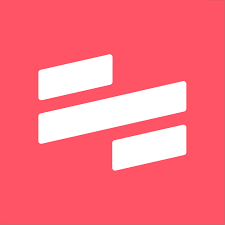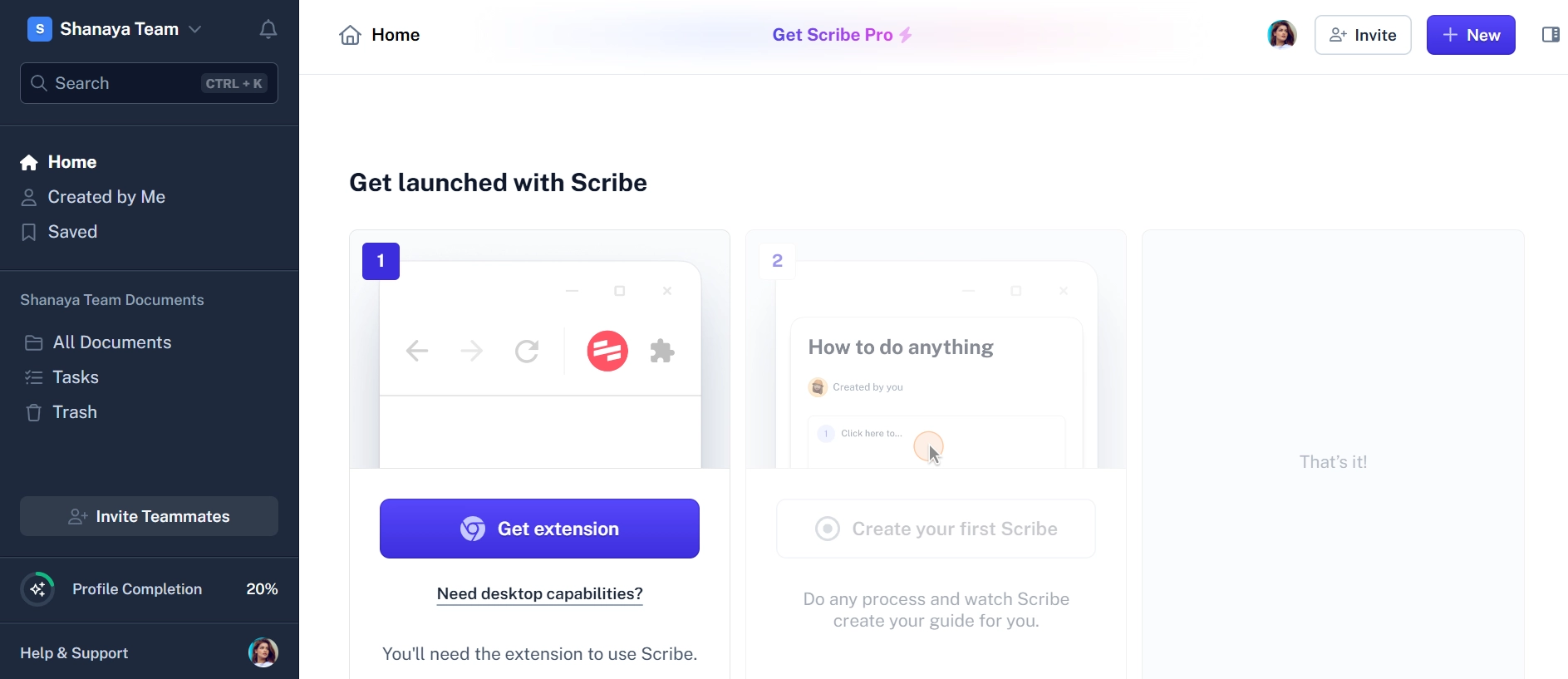Scribe AI vs. ScreenApp: The 2025 Guide to Modern Documentation
Scribe AI is a popular tool for quickly creating step-by-step guides from screenshots. However, its static output and per-user pricing have led many teams to search for a more dynamic and cost-effective scribe ai alternative. This guide compares Scribe to its top competitors, demonstrating why ScreenApp’s video-first platform is the superior choice for creating engaging and effective documentation.
| Criteria | Scribe AI (Static Guides) | ScreenApp (Dynamic Video Guides) |
|---|---|---|
| Core Function | Automated screenshot guides | AI-powered video how-to guides |
| Overall Rating | 4.3/5 ★★★★☆ | 4.8/5 ★★★★★ |
| Content Output | Static images & text | Dynamic video, audio & text |
| Value for Money | 3.9/5 (Per-user pricing) | 4.8/5 (Team-based, high ROI) |
| Best For | Simple, unchanging process docs | Engaging training & support content |
What is Scribe AI? The Static Documentation Tool
Scribe AI automates the creation of static, step-by-step guides. It records your clicks and keystrokes, then automatically generates a document with screenshots and written instructions. It’s a digital version of a traditional paper manual, and many users looking for tools similar to scribe appreciate this core function.
However, its strength is also its greatest weakness. The output is static—a series of images and text. This approach lacks the context, nuance, and engagement of video, making it less effective for complex processes, team training, or customer support. It’s a common reason users search for a scribe alternative.
What is ScreenApp? The Dynamic Video Alternative
ScreenApp offers a modern, video-first approach to creating how-to guides. Instead of just capturing screenshots, ScreenApp records a full video of your process, complete with your voiceover. It then uses AI to transcribe the audio and, crucially, can also dynamically generate step-by-step screenshots from the video. This gives you both a dynamic video and a static guide from a single workflow.
This creates a rich, dynamic, and far more effective learning experience. Viewers can see and hear how a process is done, leading to better understanding and knowledge retention. This makes ScreenApp the best scribe ai alternative for teams that value clarity and engagement.
ROUND #1: STATIC IMAGES vs. DYNAMIC VIDEO
- Scribe AI: Records clicks and takes screenshots. The output is a static document that can be tedious to follow and hard to update.
- ScreenApp: Records your screen and voice. The output is an engaging video tutorial, a searchable transcript, and an automatically generated step-by-step guide with high-resolution screenshots. You get the best of both worlds.
- Winner: ScreenApp. Dynamic video is a fundamentally superior medium for teaching and explaining processes.
ROUND #2: TEAM COLLABORATION & PRICING
- Scribe AI: Charges per user, per month. This becomes expensive very quickly as your team grows. A team of 10 could pay over $1,200 per year.
- ScreenApp: Offers team-based plans that do not charge per user. An entire team can use the platform for one flat, affordable price, offering 70-95% cost savings.
- Winner: ScreenApp. The value proposition for teams is exponentially better.
ROUND #3: USE CASES & FLEXIBILITY
- Scribe AI: Best for creating simple, internal Standard Operating Procedures (SOPs). It’s not ideal for customer-facing support or complex software training. Many scribehow competitors offer more flexibility.
- ScreenApp: A versatile tool for multiple departments. Perfect for customer support videos, team onboarding, sales demos, and engineering walkthroughs.
- Winner: ScreenApp. Its flexibility makes it a more valuable tool for the entire organization.
Top 5 Scribe AI Alternatives for 2025
1. ScreenApp
Rating: 4.8/5 The best overall scribe alternative for its video-first approach, dynamic content generation, and unbeatable team value.
2. Tango
Rating: 4.5/5 A strong competitor that also automates screenshot-based guides, offering a similar feature set to Scribe.
- Focus: Screenshot-based process documentation.
- Why ScreenApp is Better: ScreenApp’s video-first approach provides richer context and higher engagement than Tango’s static guides.
3. Loom
Rating: 4.1/5 A popular tool for quick video messaging, great for asynchronous communication but lacks the documentation features of Scribe or ScreenApp.
- Focus: Simple video messaging.
- Why ScreenApp is Better: ScreenApp combines video messaging with powerful AI analysis and documentation features.
4. UserGuiding
Rating: 4.3/5 An interactive user onboarding tool that helps create in-app guides and walkthroughs.
- Focus: In-app user onboarding.
- Why ScreenApp is Better: ScreenApp is a more versatile content creation tool for both internal and external use, not just in-app guides.
5. Trainual
Rating: 4.4/5 A platform for building comprehensive training manuals and playbooks for growing teams.
- Focus: Centralized team training and knowledge management.
- Why ScreenApp is Better: ScreenApp’s video creation makes training content more engaging and easier to produce than Trainual’s text-heavy approach.
FAQ: Scribe AI vs. ScreenApp
1. What is the best free Scribe AI alternative?
Both ScreenApp and Scribe offer free plans. Scribe’s free plan is very limited. ScreenApp’s free plan provides a powerful introduction to video-based documentation, making it the more valuable free scribe ai alternative.
2. Why is video better than screenshots for documentation?
Video provides essential context that screenshots miss, like cursor movements and hover effects. A voiceover adds clarity that text can’t match. This is why a scribe vs loom comparison often favors video. Video is simply more engaging and leads to better knowledge retention, making it the best ai tech for documentation.
3. Can ScreenApp create static screenshot guides like Scribe?
Yes, and in a more advanced way. From a single video recording, ScreenApp can automatically generate a beautiful step-by-step guide with high-resolution screenshots. You get the power of video and the convenience of a static document from one source of truth.
4. How much money can my team save by switching to ScreenApp?
For a team of 10, switching from Scribe’s Team plan to a ScreenApp Business plan can save you over $1,000 per year. For larger teams, the savings are even more significant.
5. What if I only need to create very simple, internal guides?
For the simplest of tasks, Scribe can be adequate. However, even for internal guides, the clarity and engagement of a quick video from ScreenApp will ensure your team understands the process better and makes fewer mistakes.
Final Verdict: Choose Dynamic Video Over Static Images
While Scribe AI offers a fast way to create basic, static documentation, its limitations in engagement, clarity, and pricing make it a poor choice for modern, growing teams.
ScreenApp is the superior alternative because it leverages the power of video to create dynamic, engaging, and highly effective how-to guides. It is more collaborative, more versatile, and offers vastly better value for money.
Don’t just document your processes; bring them to life.