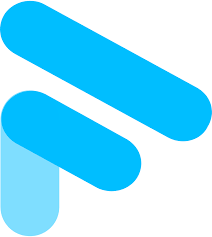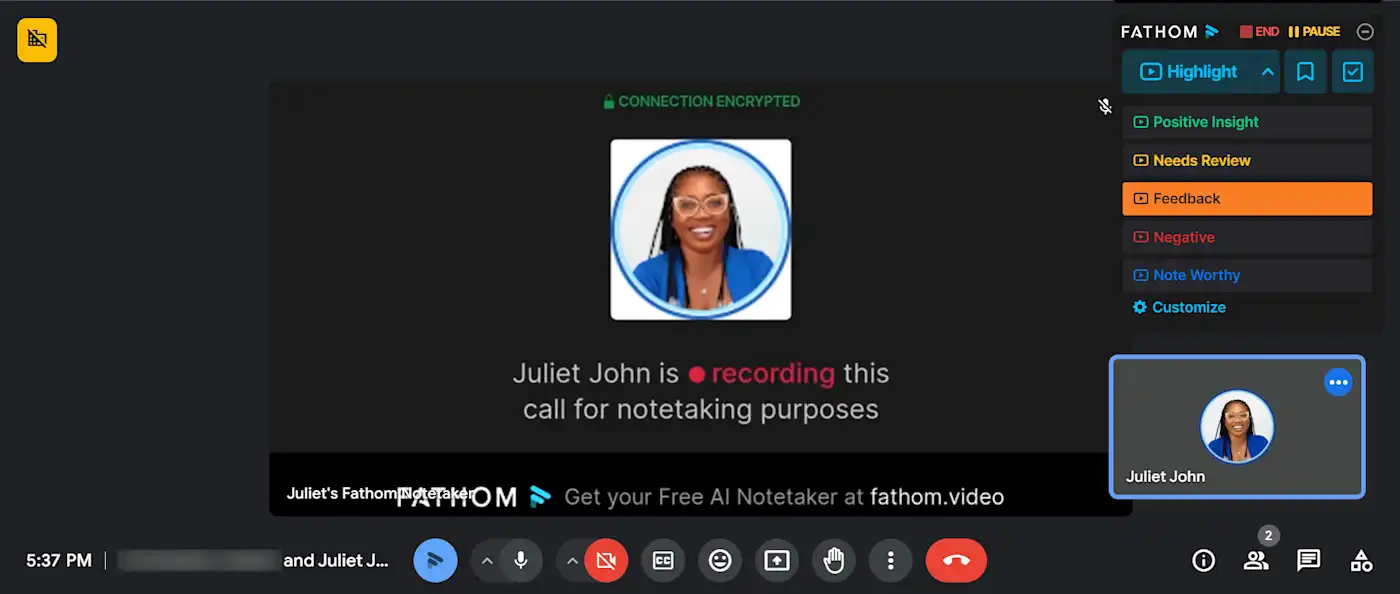Fathom vs. ScreenApp: The 2025 Professional’s Guide
Fathom Notetaker has gained popularity as a free tool for recording and transcribing Zoom meetings. It’s a solid entry-level choice for individuals. However, professional teams quickly discover its limitations in platform support, feature depth, and collaborative capabilities, leading them to search for a fathom alternative. This guide compares Fathom to its top competitors, demonstrating why ScreenApp is the superior choice for teams that need more than just basic meeting notes.
| Criteria | Fathom Notetaker (Basic Notes) | ScreenApp (Professional Content) |
|---|---|---|
| Core Function | Free, Zoom-only meeting notes | All-platform content creation |
| Overall Rating | 4.4/5 ★★★★☆ | 4.8/5 ★★★★★ |
| Accuracy | ~90-95% | 99%+ |
| Feature Depth | Basic meeting documentation | Comprehensive video & content tools |
| Value for Money | Free (limited) | High ROI for teams |
What is Fathom Notetaker? The Free Starting Point
Fathom is an AI meeting assistant that records, transcribes, and summarizes your meetings. Its main draw is that it’s 100% free for individuals, making it an attractive starting point for users new to AI notetakers. It integrates with Zoom, Google Meet, and Microsoft Teams and provides a quick way to get a text summary of your conversations.
However, the “free” price tag comes with trade-offs. Fathom’s functionality is intentionally limited. It focuses on producing a simple text record of a meeting, but it lacks the tools to turn that meeting into a valuable, reusable asset. This is the primary reason users begin looking for fathom alternatives.
What is ScreenApp? The Comprehensive Content Platform
ScreenApp is a complete AI-powered platform that goes far beyond basic meeting notes. It’s designed for professionals and teams who need to not only document conversations but also create, analyze, and share high-quality video and screen recording content. ScreenApp works across all meeting platforms and offers a suite of tools for turning raw recordings into polished, actionable assets.
Where Fathom gives you a text file, ScreenApp gives you a dynamic content workspace.
ROUND #1: ACCURACY & AI CAPABILITIES
- Fathom: Offers good transcription accuracy for clear, simple conversations. Its AI is focused on generating a basic summary and identifying action items.
- ScreenApp: Delivers industry-leading 99%+ transcription accuracy. Its advanced AI provides deeper analysis, including sentiment detection, topic extraction, and context-aware summaries that capture the nuances of a business conversation.
- Winner: ScreenApp. For professional use cases where accuracy and deep insights matter, ScreenApp’s AI is significantly more powerful.
ROUND #2: BEYOND MEETINGS: CONTENT CREATION
- Fathom: Fathom’s purpose ends when the meeting ends. It documents the conversation but doesn’t help you create anything from it. You can’t record your screen, edit video, or create training materials.
- ScreenApp: ScreenApp is a full content creation suite. You can record your screen to create product demos, how-to guides, and training videos. You can edit recordings, add branding, and turn a simple meeting into a polished presentation for clients or new team members.
- Winner: ScreenApp. It’s a versatile platform for the entire organization, not just a meeting-only tool.
ROUND #3: TEAM COLLABORATION & VALUE
- Fathom: While free for individuals, its team features are limited. Collaboration is restricted to sharing text-based notes, which lacks the context of video.
- ScreenApp: Built for teams. It offers collaborative workspaces, real-time editing, granular permissions, and team-based pricing that provides immense value. An entire team can use the platform for one affordable price, making it a more cost-effective solution than many “free” tools when professional features are required.
- Winner: ScreenApp. It provides enterprise-grade collaboration and a clear ROI for teams.
Top 5 Fathom Alternatives for 2025
1. ScreenApp
Rating: 4.8/5 The best overall fathom alternative for its combination of 99%+ accuracy, comprehensive content creation tools, and superior team collaboration features.
2. Otter.ai
Rating: 4.3/5 A reliable meeting transcription tool with good collaboration features, focusing primarily on text-based meeting documentation.
- Focus: Meeting-focused documentation.
- Why ScreenApp is Better: ScreenApp offers video and screen recording, providing visual context that Otter lacks.
3. Fireflies.ai
Rating: 4.2/5 Specializes in meeting analysis with strong CRM integration, making it a good choice for sales teams.
- Focus: Conversation intelligence for sales.
- Why ScreenApp is Better: ScreenApp is a more versatile platform for the entire organization, not just sales.
4. tldv
Rating: 4.1/5 A video-first meeting documentation tool with basic video editing capabilities.
- Focus: Video meeting documentation.
- Why ScreenApp is Better: ScreenApp offers more advanced AI analysis, professional editing features, and better overall value.
5. Grain
Rating: 4.0/5 A meeting insights platform designed for customer-facing teams to analyze and share customer conversations.
- Focus: Customer meeting analysis.
- Why ScreenApp is Better: ScreenApp provides broader functionality for both internal and external content creation, not just customer insights.
FAQ: Fathom vs. ScreenApp
1. Is Fathom really free?
Yes, Fathom offers a generous free plan for individuals. However, for professional teams needing advanced features, collaboration, and higher accuracy, a paid tool like ScreenApp often provides a better long-term value and ROI.
2. What are the main limitations of Fathom Notetaker?
The main limitations are its focus on basic text summaries, lack of video content creation tools, limited collaboration features for teams, and lower transcription accuracy compared to premium alternatives.
3. Can ScreenApp record meetings on any platform?
Yes. Unlike some tools that are limited to specific platforms like Zoom, ScreenApp is platform-agnostic. It can record meetings, capture your screen, and analyze content from any source, providing maximum flexibility.
4. What makes ScreenApp a better Fathom AI alternative for teams?
ScreenApp is built for team collaboration. It offers shared workspaces, real-time editing, and team-based pricing. Fathom is primarily designed for individual use, making ScreenApp the superior choice for any collaborative environment.
5. Why is video content important if I only need meeting notes?
Video provides critical context that text-only notes miss. Seeing a screen share, a product demo, or a team member’s presentation is essential for true understanding. ScreenApp captures this full context, turning a simple meeting into a rich, reusable knowledge asset.
Final Verdict: From Free Notes to Professional Assets
Fathom Notetaker is an excellent free tool for individuals who need basic meeting transcription. It serves its purpose well as a starting point.
However, for any professional or team that understands the value of their conversations, ScreenApp is the clear and superior choice. It transforms your meetings from simple text files into dynamic, searchable, and shareable content assets. It offers higher accuracy, more powerful features, and a collaborative environment that fosters productivity.
Don’t just document your meetings. Turn them into your most valuable asset.
Try ScreenApp for free today and experience the future of professional content creation.