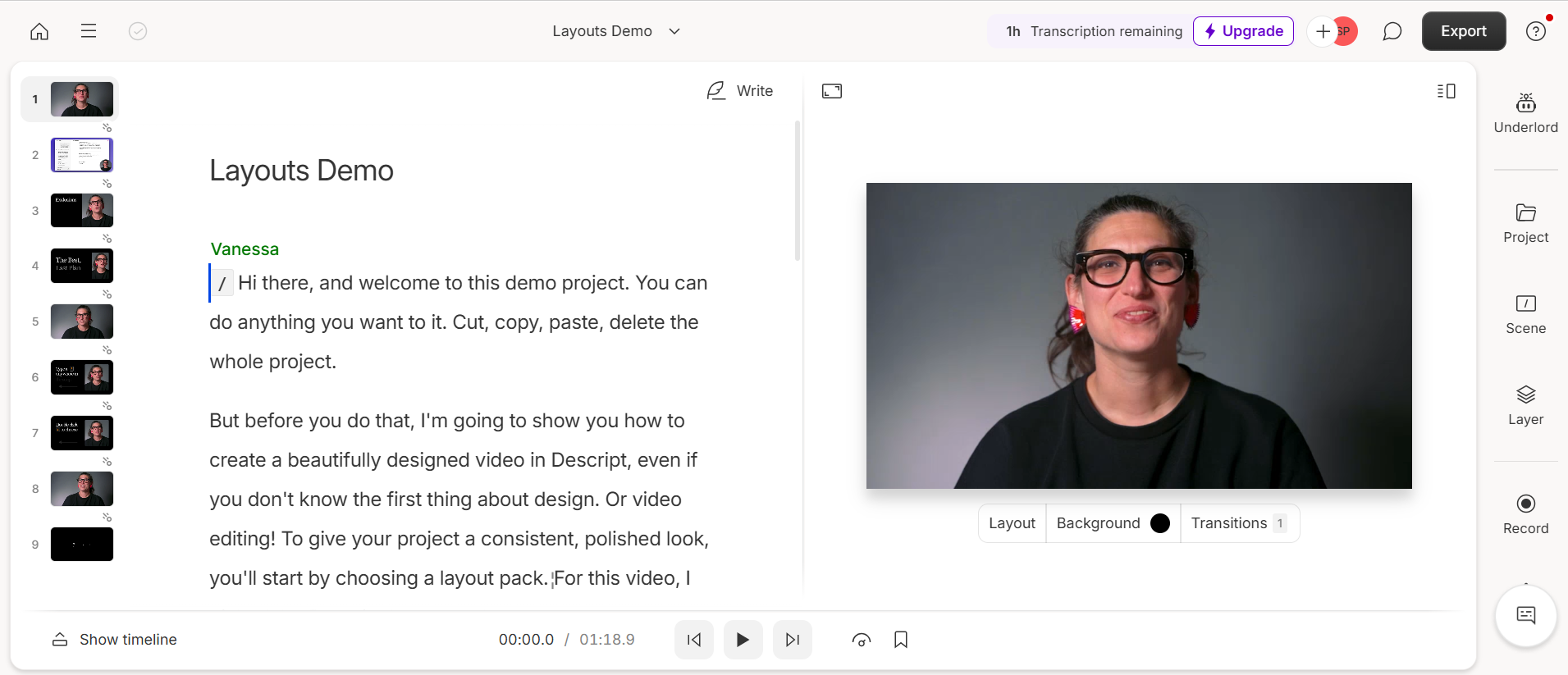Descript vs. ScreenApp: The 2025 Showdown
Descript revolutionized content creation with its text-based video and audio editor, becoming a favorite for podcasters and content creators focused on post-production. However, its complexity, desktop-app dependency, and per-user pricing have led many to search for a descript alternative. This guide compares Descript to its top competitors, highlighting why ScreenApp’s real-time, browser-based solution offers superior value and accessibility for modern teams.
| Criteria | Descript (Post-Production Power) | ScreenApp (Real-Time Accessibility) |
|---|---|---|
| Core Function | Desktop-based, text-led video editor | Browser-based, real-time screen recorder |
| Overall Rating | 4.3/5 ★★★★☆ | 4.8/5 ★★★★★ |
| Ease of Use | 3.8/5 (Steep learning curve) | 4.9/5 (Instant usability) |
| Value for Money | 4.1/5 (Per-user pricing) | 4.8/5 (Team-based, high ROI) |
| Best For | Podcasters, solo creators | Business teams, educators, support |
What is Descript? The Post-Production Powerhouse
Descript is an innovative content creation platform that allows users to edit audio and video by simply editing a transcript. This text-based approach democratized video editing, making it accessible to users intimidated by traditional timeline editors. Its features like descript overdub and Studio Sound are powerful for creating polished, professional-grade content after it has been recorded.
However, Descript’s strengths are tied to a traditional, offline workflow. It’s a desktop application that requires installation, has high system requirements, and is designed for a single creator to meticulously edit content in post-production. This model is often why users search for alternatives to descript.
What is ScreenApp? The Real-Time Alternative
ScreenApp offers a modern, browser-based approach focused on speed, collaboration, and immediate value. It’s a comprehensive platform that combines high-quality screen recording, real-time AI transcription, and instant content analysis in one accessible tool. There’s no software to install, and its intuitive interface allows anyone to start creating and sharing professional content in minutes.
ScreenApp is designed for the way modern teams work: fast, collaboratively, and in the cloud.
ROUND #1: ACCESSIBILITY & EASE OF USE
- Descript: Requires a powerful desktop computer and software installation. Its feature-rich interface has a steep learning curve, often requiring extensive tutorials to master.
- ScreenApp: Works instantly in any browser on any device. The user experience is designed for immediate productivity, allowing new users to record, analyze, and share content in minutes, not hours.
- Winner: ScreenApp. Its browser-based accessibility makes it the clear winner for teams that need to move quickly.
ROUND #2: WORKFLOW: POST-PRODUCTION vs. REAL-TIME
- Descript: Built for post-production. You record your content first, then import it into Descript for a lengthy editing process. It’s powerful but slow.
- ScreenApp: Built for real-time workflows. It records, transcribes, and analyzes content simultaneously. Insights and summaries are available instantly, and content can be shared the moment you stop recording.
- Winner: ScreenApp. For business productivity, real-time is a game-changer.
ROUND #3: PRICING & TEAM VALUE
- Descript: Charges per user, per month. For a team of 10, the Business plan can cost over $2,400 per year. This makes it a costly descript competitor for growing teams.
- ScreenApp: Offers team-based plans that do not charge per user. An entire team can use the platform for one flat, affordable price, often resulting in 70-95% cost savings.
- Winner: ScreenApp. The value proposition for teams is unmatched.
Top 5 Descript Alternatives for 2025
1. ScreenApp
Rating: 4.8/5 The best overall descript alternative for its blend of real-time recording, AI analysis, team collaboration, and unbeatable value.
2. Adobe Premiere Pro
Rating: 4.6/5 The industry standard for professional video editing, offering unparalleled power and control for experienced editors.
- Focus: High-end, professional video production.
- Why ScreenApp is Better for Teams: Premiere Pro is complex and expensive. ScreenApp is accessible and designed for business collaboration.
3. Camtasia
Rating: 4.2/5 A solid screen recording and video editing tool for creating educational and business content.
- Focus: Instructional content with interactive elements.
- Why ScreenApp is Better for Teams: ScreenApp offers better value, superior collaboration, and real-time AI analysis.
4. Loom
Rating: 4.1/5 A simple screen recording tool for quick video messaging and asynchronous communication.
- Focus: Quick, informal video messages.
- Why ScreenApp is Better for Teams: ScreenApp provides more comprehensive AI analysis, professional editing, and better value for teams.
5. Riverside.fm
Rating: 4.3/5 A remote recording platform designed for high-quality podcasts and video interviews.
- Focus: High-quality remote interviews.
- Why ScreenApp is Better for Teams: ScreenApp offers broader functionality beyond podcasting, with superior screen recording and business features.
FAQ: Descript vs. ScreenApp
1. What is the best free alternative to Descript?
Both ScreenApp and Descript offer free plans. Descript’s free plan is very limited. ScreenApp’s free plan provides a powerful introduction to its real-time recording and analysis features, making it the more valuable free choice.
2. Can ScreenApp edit video like a document?
ScreenApp’s approach is different. Instead of editing text to alter video, it uses AI to analyze the video and transcript, providing smart summaries, chapters, and insights instantly. This allows you to navigate and repurpose video content quickly without the complex, text-based editing process of Descript.
3. Is Descript good for beginners?
While powerful, Descript has a steep learning curve. Its interface can be overwhelming for beginners. ScreenApp is designed to be intuitive and accessible for all skill levels, making it a better choice for teams where not everyone is a professional video editor.
4. How much does a Descript alternative cost?
Alternatives range from free tools like OBS to expensive professional software like Adobe Premiere Pro. ScreenApp offers the best balance of professional features and affordability, with team plans that provide significant savings over Descript’s per-user model.
5. What are the main limitations of Descript?
The main limitations are its dependency on a desktop app, its complex post-production workflow, and its expensive per-user pricing model. These factors make it less ideal for fast-moving, collaborative business teams.
Final Verdict: Choose Real-Time Accessibility Over Post-Production Complexity
While Descript is an excellent tool for solo creators and podcasters who need powerful post-production capabilities, its model is becoming outdated for the needs of modern business teams.
ScreenApp is the superior alternative because it offers a faster, more accessible, and more collaborative solution. Its real-time, browser-based platform and team-friendly pricing make it the strategic choice for any organization looking to improve productivity and create professional content efficiently.
Ready to leave the slow, complex world of post-production behind? Try ScreenApp for free today and experience the power of real-time content creation.